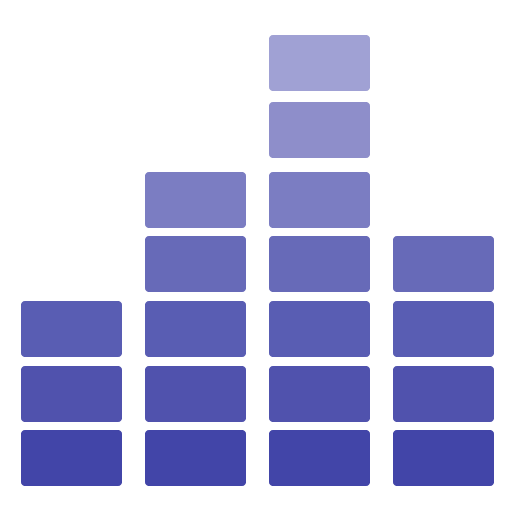# Changelog
Explore the latest updates in our newest software version, including new features, changes, fixes, and improvements.
# v4.6
Changes
22/11/2024
Improvements
- Added FLAC support for bulk upload.
- Dragging the volume bar now changes the volume instantly.
- Improved plan button appearance, sometimes it was hidden by the player in some devices.
- External links mobile display was improved.
Bug Fixes
- Saving the album with a price was resulting a server error.
- Some valid links could not be accepted by the external links form
- Genres on the genres page were limited to 10.
- User search was not working properly.
How to Update
- Ensure you have version v4.5 installed.
-
Replace the contents of the
scriptfolder and overwrite the existing files. - Visit the following URL: https://your-website.com/update/4.6
- If the update is successful, you will see a success message. If not, please contact support.
# v4.5
Changes
30/10/2024
Improvements
- Updated Google OAuth system to use the latest API.
Bug Fixes
- Fixed an issue where the service worker was caching settings and theme options.
- Fixed a bug where genres listed on the search were limited to 10.
How to Update
- Ensure you have version v4.4 installed.
-
Replace the contents of the
scriptfolder and overwrite the existing files. - Visit the following URL: https://your-website.com/update/4.5
- If the update is successful, you will see a success message. If not, please contact support.
# v4.4
Changes
15/09/2024
New Features
- Offline Mode: Users can now use the app offline (library).
- Offline Downloads: Users can download songs and listen to them offline (You can test this feature on the preview).
- Account deletion: Users are able to delete their account and data.
Improvements
- The library page now shows offline songs.
- Song row display in the library page was updated.
- Writing some end-to-end tests to ensure the app is working as expected.
Bug Fixes
- Fixed an issue where B2 Storage was not working properly.
- The consent message approval button was not showing on mobile devices.
- Podcast page was sometimes resulting a server error message.
- Fixed a bug where the deletion of a song was failing from the library page.
How to Update
- Ensure you have version v4.3 installed.
-
Replace the contents of the
scriptfolder and overwrite the existing files. - Visit the following URL: https://your-website.com/update/4.4
- If the update is successful, you will see a success message. If not, please contact support.
# v4.3
Changes
11/08/2024
Improvements
- Changed the default song file names to something more user-friendly.
- Added the ability to add playlists on the different page sections.
- Added the ability to add artists on the different page sections.
- When uploading, the album image will automatically be applied to all sub songs.
- The crop tool now starts fully expanded to the edges of the image.
- Artists now has their own product list on their pages.
- Updated the X (formerly Twitter) share button and icon to match the latest design.
Bug Fixes
- Fixed an issue where songs would not play from the purchase list.
- Corrected a problem with recent plays not working properly.
- Solved an issue where the artist storage limit was not updating after new uploads.
How to Update
- Ensure you have version v4.2 installed.
-
Replace the contents of the
scriptfolder and overwrite the existing files. - Visit the following URL: https://your-website.com/update/4.3
- If the update is successful, you will see a success message. If not, please contact support.
# v4.2
Changes
02/07/2024
New Features
- Licenses: Upon purchasing a product, users will receive a license document for their purchase. The license document can be customized by the admin to meet specific requirements. Users can either receive the license via email or download it from the library section in their account under Purchases.
- Paystack: Added a new payment method for product checkout and subscriptions.
- Razorpay: Added a new payment method for product checkout only.
- Bulk upload for artists: Added bulk upload feature for the artists.
Improvements
- GDPR compliance: enhanced the GDPR compliance of the software.
- Cart: now the price of the shop item is shown in the cart before checkout.
- UX improvements: hiding the phone player upon clicking on the share and others.
Bug Fixes
- Instagram Icon: Fixed the issue where the Instagram icon was not visible and did not save upon updating.
- Share Popup: Resolved the problem where the share popup was appearing behind the album cover image when music was playing, ensuring that the share links are now visible without having to lower the player.
- Theme Update: Corrected the issue that prevented the theme from updating properly.
- PayPal Integration: Fixed the issue causing PayPal to malfunction during the checkout process.
- Caching issues: Section was sometimes not updating properly, this has been fixed.
How to Update
- Ensure you have version v4.1 installed.
-
Replace the contents of the
scriptfolder and overwrite the existing files. - Visit the following URL: https://your-website.com/update/4.2
- If the update is successful, you will see a success message. If not, please contact support.
# v4.1
Changes
02/06/2024
New Features
- API Tests: Added tests for the server code to ensure that our releases are bug-free.
- API Documentation: Created comprehensive API documentation.
- DigitalOcean Space: Added as a storage option.
- Code Refactoring: Restructured and improved the codebase.
Improvements
- Licenses Page: Added a new page for managing licenses/prices for the product. This page is only accessible to the admin. We will follow up on the next update with the ability to issue licenses to the customers.
- Cookie Message: Added an option to disable the cookie message.
- Song Listing: Improved the clarity of song titles.
Bug Fixes
- Loading Issue: Fixed app getting stuck on the loading phase when require authentication setting was enabled.
- Podcast Feeds: Resolved issue with podcast feeds URL page not being found.
- Spotify Integration: Fixed an issue when trying to connect with the Spotify API.
- Album Listings: Fixed issue with albums not refreshing initially on the listings page after an update.
- Confirmation Dialog: Prevented confirmation dialog from appearing when clicking cancel if there were no changes (Album).
- Song Listing: Fixed non-functional artist links.
- Landing Page: Fixed issue with the landing page not saving.
- Blackblaze & storage options: Fixed 3rd party storage options not being saved, namely B2 and S3 storages
- Storage Options: Fixed 3rd party storage options not being saved, namely B2 and S3 storages
- Algolia Engine: Resolved import issues with the Algolia search engine.
How to Update
For this version, please reach out to us, and we will help you update your script. We recommend a fresh installation if possible. Otherwise, reach out, and we will assist you. In this version, we have restructured the project so that future updates will involve simply copying and pasting a directory.
# v4.0
Changes
20/03/2024
New Features
- Software technologies: we have upgraded the software PHP version to 8.2 and Laravel from v7 to v10. Offering more security, better performance, and future software support.
- Themes feature: we have integrated theme change feature and introduced a new theme, we called it Muzzify. This theme offers mostly a new player interface with a different look. For now, you can switch between default and Muzzify themes.
- Embed Player: Share songs through an embeddable version with footer player, mini variant, and default layout options.
- Search page: A page that offers advanced and detailed search capabilities.
- Podcast feeds: Generate feeds in .rss, .atom, or .xml formats with dedicated settings.
- Waveform/Beatwaves: Displays the waveform of songs on the song’s page, generated by FFMPEG.
Improvements
- Performance optimization, especially for the admin panel with server pagination and data optimization.
- YouTube videos import feature for bulk uploads.
- Reconstruction of the admin panel sidebar.
- Added the ability to create albums from the bulk upload interface.
- Added hide/show button for passwords in login, registration, and profile pages.
- Access to bulk upload and YouTube import features via /library/upload.
- UI/UX improvements on the default theme.
Bug Fixes
- Fixed social media OAuth login/register visibility issues.
- Resolved missing radio information.
- Addressed player sync issues with other components.
- Removed delay on like and follow buttons.
- Corrected volume feedback icon to indicate proper volume.
- Fixed various other smaller bugs.
← Usage Guide API →