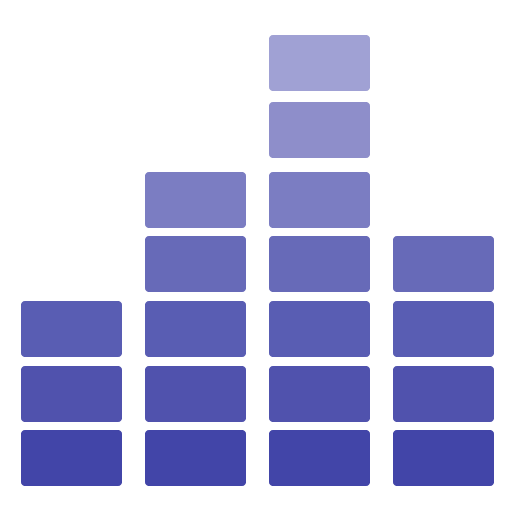# My PWA is not working
Successfully installing your app generates a manifest file tied to your site's URL. This file is crucial for your PWA's functionality. Changes to your URL may render the manifest ineffective. This guide details how to correctly configure your manifest file, ensuring your PWA operates seamlessly.
# Default manifest.json File Structure
Here's a look at the standard structure of a manifest.json file:
{
"name": "SITENAME",
"short_name": "SHORT_SITENAME",
"theme_color": "#4245a8",
"background_color": "#ffffff",
"display": "standalone",
"scope": "http://example.com/",
"start_url": "http://example.com/home",
"icons": [
{
"src": "/images/favicon/icon-192x192.png",
"sizes": "192x192",
"type": "image/png"
},
{
"src": "/images/favicon/icon-512x512.png",
"sizes": "512x512",
"type": "image/png"
},
{
"src": "/images/favicon/maskable_icon_x192.png",
"sizes": "192x192",
"type": "image/png",
"purpose": "maskable"
},
{
"src": "/images/favicon/maskable_icon_x512.png",
"sizes": "512x512",
"type": "image/png",
"purpose": "maskable"
}
]
}← Customization FAQ →