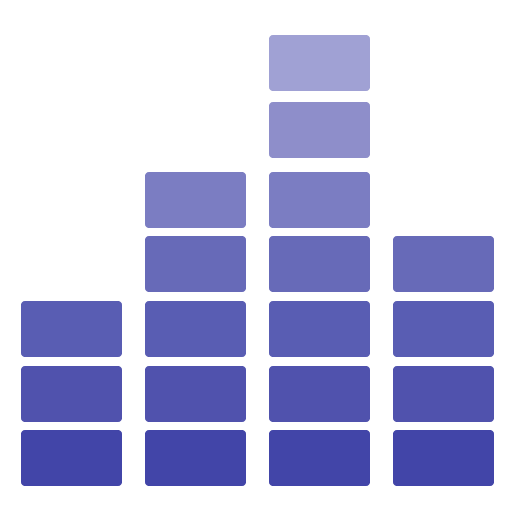# FAQ
# How to reinstall the app?
To reinstall the app, you need to:
- Delete the storage/installed file.
- Delete the .env file.
- Reset your database.
- Check your URL.
# Can I remove podcasts?
Yes, you can take away everything about podcasts from Muzzie in one step. Go to your admin dashboard > "Settings" > "General". There, you will see a switch called "Podcasts". Just turn it off.
# Do I need a YouTube API key for videos?
No, you don't need an API key right now. To add YouTube songs, you just need to allow them. Go to your admin dashboard > "Settings" > "General", and turn the "YouTube videos" switch on.
# How does the artist royalty system work?
Muzzie has a feature that lets artists earn money from their music streams or plays. You can set how much an artist earns for every 100 plays either when you install the app or later in the admin settings. A play counts when a user or guest listens to almost the whole song, specifically the length of the song in seconds minus 10 seconds. We did this to prevent spam from cheating the system.
# How to Update Your Website's Open Graph (OG) Image
The Open Graph (OG) image serves as a visual introduction to your webpage when it's shared on social networks like Facebook and LinkedIn. It's the first impression people get, and alongside a compelling meta description, it's crucial in attracting attention, prompting clicks, and generating greater interest in your content.
Currently, your OG image is displayed as follows:
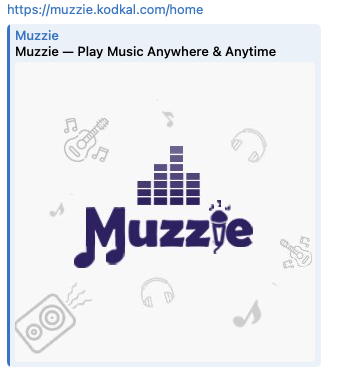
If you wish to enhance your website's presence on social media by updating the OG image, the process is simple. Here's what you need to do:
Prepare your new image, making sure it adheres to the recommended dimensions of 300x300 pixels. This size ensures optimal compatibility and visual appeal across various platforms.
Replace the existing file located at
public/images/website_image_300x300.pngwith your new image. This involves uploading the new image to your server and overwriting the old one.
← Common Issues Help →