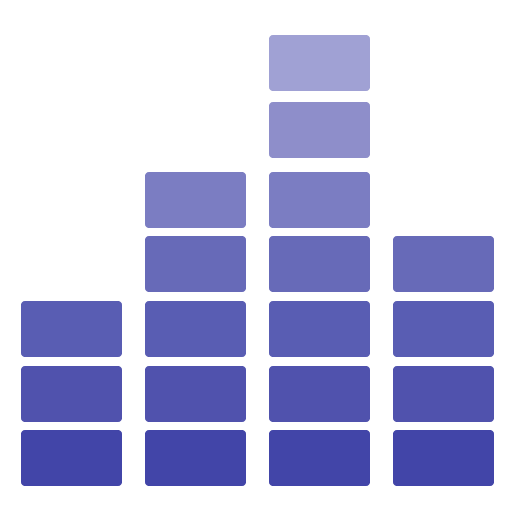# Customization
Muzzie offers a wide range of customization options by default. However, if you're looking for additional or specialized customization, we've got you covered.
# How to Customize
Edit Yourself: We provide you with the source code, allowing you to make modifications directly. This is ideal if you're comfortable with coding and want to tailor the application to your needs.
Request Special Customization: If you prefer, you can request special customization from us. Please write to us with detailed information about your customization needs. Being precise helps us understand your requirements better and provide you with the best possible service.
Contact Us: To request special customization, simply click the button below or manually send us an email. Ensure that your message includes all necessary details for us to understand your customization needs.
# Considerations for Future Updates
Special Updates Required: Customizing your app means that future updates from us may not be directly applicable to your version. Customized applications often require special updates to ensure compatibility with new releases.
Before Deciding on Customization: It's important to consider the implications of customizing your app. While customization can provide a tailored experience, it also means that you will need special updates whenever we release new versions. This could affect the timeliness of receiving updates and potentially increase maintenance efforts on your end.
# Important Warnings
DANGER
Beware of Scammers: Please use only the email address (contact@kodkal.com) provided here to reach out to us. Be aware that scammers may claim to represent us for such tasks. Always verify the source before proceeding with any customization requests.
← API Common Issues →